Google has made it more convenient for the customers to leave a Google review for businesses without requiring a Gmail account to post the review. You can request your customers to submit reviews for your business with their personal email.
In this article, we will explain how to leave a Google review without a Google account, let’s get started.
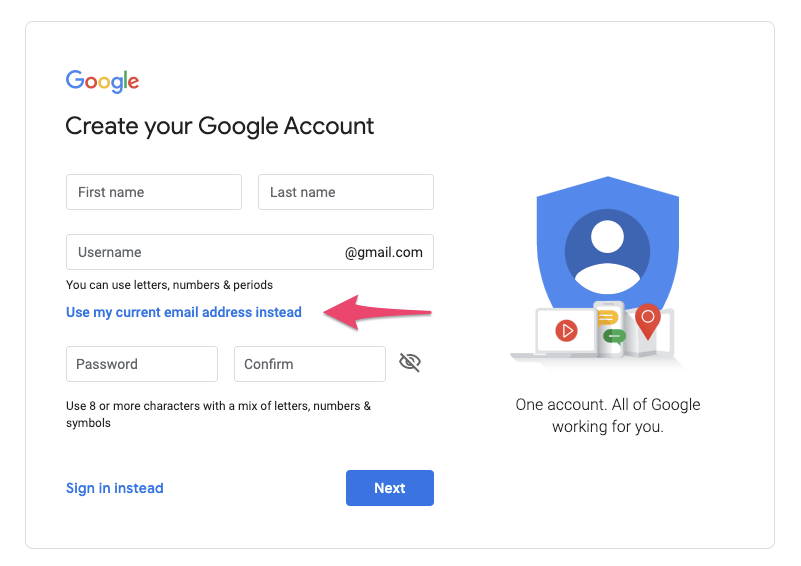
Obtaining Google reviews for any type of business is essential, customers might not know that they can leave a Google review without a Gmail account.
You can generate more positive reviews for your business, as well as improve it’s online reputation and brand presence, you can do this by explaining to your customers how to submit a Google review without a Gmail account.
Google wants to help small and medium sized businesses on the platform and has made it easier for customers to leave reviews without having the inconvenience of creating a Gmail account.
How To Leave A Google Review Without A Gmail Account? Follow These 3 Steps
1. Create A Gmail Account With Your Personal Email
To leave a Google review without creating a Gmail account go to your Google account, if you have already signed up you can skip to “Step 2”, if you haven’t you have to click on “Create account” on the next step you will choose “for myself” or “for my business.” and once you have selected, you will be given an option to enter your personal email “use my current email address” you can complete the sign up process.
2. Find The Business You Want To Review
Open Google maps and search for the business name and location you want to leave a review for you might have to scroll down to find the business.
3. Choose The Rating For The Business
Now you can give the business a 1 to 5 star rating on their product or services, once you have written your review you can click on “post” on the bottom right hand corner, and you’re done.
How do I leave a Google review on iPhone?
- You can open the Google maps app or download it from the App Store
- Search for the business and location
- Once you have found the business click on “Write a Review,”
- Choose your rating and write about your experience with the app.
- Finally, click “Post” to submit your review.
How To Leave A Google Review On Desktop?
- Open Google search results and search for the business name
- When the Google business appears click the ‘Write a review’ button.
- Choose the star rating between 1 and 5 and rate your experience
- Tap ‘Post’ to submit your review.
How To Leave A Google Review Anonymously?
The easiest way to leave an anonymous Google review is to change your personal name (first and last name) You can use a a nickname, or be “Anonymous.”
However, the Google business owner might report the review as they don’t know who it’s from as the real identity is hidden.
What To Write When Leaving A Google Review?
Here are some insightful tips when leaving a Google review for a business:
- On Point. Be precise when writing a review, describe in depth details whether your experience with the business was positive or negative.
- Sincere. Be genuine about your experience, so the business owner knows what to improve on for their customers.
Frequently Asked Questions
Can you leave a Google review for a business that’s permanently closed?
Unfortunately, if a Google business listing has been permanently closed, the customer won’t be able to leave a review.
I left a business a Google review but I can’t see it?
If you have posted a Google review on a business profile but it’s not showing it could be a glitch or the review might of been removed due to violations of their privacy policy.
Final Thoughts
Google reviews is the key factor for consumers purchasing decision, so leaving a Google review without a Gmail account can help many business owners. As it makes it easier for customers to leave reviews who don’t use Gmail and it can boost your visibility and credibility for your brand.
