It’s essential for physical and online businesses to get their company listed on Google maps so customers can find them online. Google wants to ensure the business information provided is correct before verifying your Google business profile.
To get your business verified on Google, you’ll need to fill in some information about your business such as business name, address, phone number and website and additional information may be required depending on the business type.
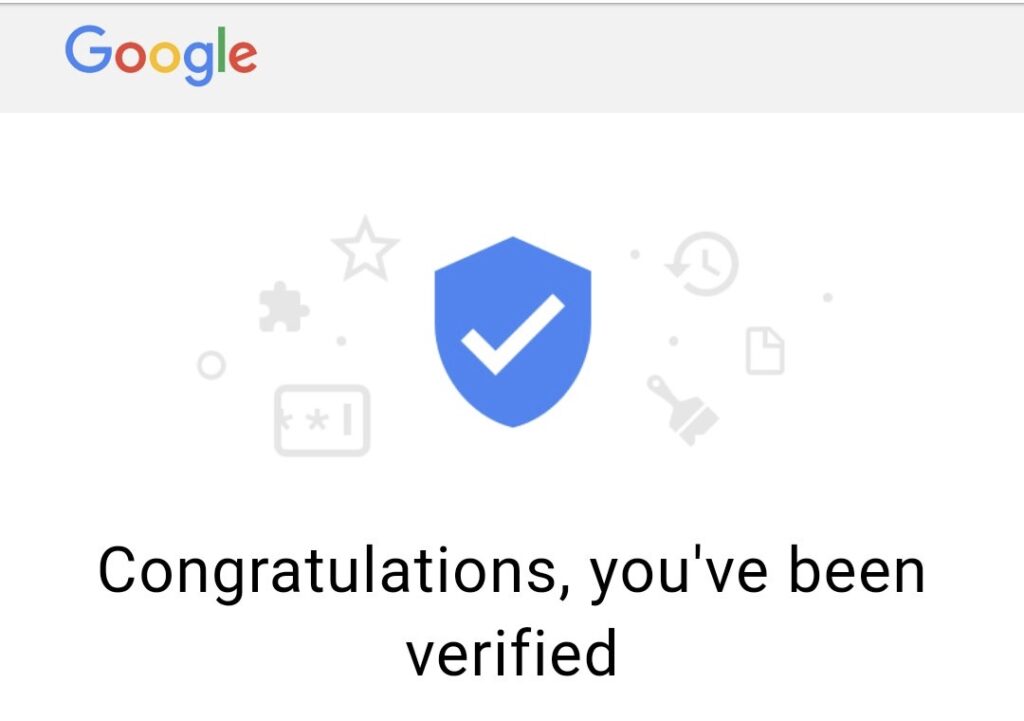
How To Verify Your Google My Business Profile? Here Are 5 Ways
Instant Verification
You can instantly verify your Google my business profile, if your business is listed on other directories such as Yelp, Bing etc and if the information matches with the business details you provided while registering then Google won’t require further verification.
Postcard Verification
Most businesses verify using this method. Google sends a postcard with a verification code to your business address. To complete the verification, you need to enter the code to verify your business profile.
Steps to verifying your business listing with a postcard:
- Login to your Google Business Profile
- Choose the business you want to verify
- Click “Verify now”
- Confirm the postcard details
Phone Call Or SMS Verification
To verify your Google my business profile by phone, simply click on the ”Get Verified” option and either request a phone call or receive an sms and make sure you are available for the call or sms, as the code may expire.
Steps to verifying your business listing with phone or sms:
- Login to your Google Business Profile
- Choose the business you want to verify
- Click “Verify now”
- Select the Call or SMS option
Email Verification
Some businesses can verify their Google business listing through email verification. If you notice this message “Have your code emailed to this address” this means you are eligible.
Steps to verifying your business listing with email:
- Login to your Google Business Profile
- Choose the business you want to verify
- Click “Verify now”
- Select the Email option
- Enter the email address
Video Verification
Google is now requesting new businesses to verify through video verification. To assure they can verify the business owner’s identity and confirm it’s a real owner.
The business owner will need to create a video for the following:
- Your business location
- Your business equipment
- Proof of management
Steps to verifying your business listing with a video:
- Login to your Google Business Profile
- Choose business you want to verify
- Click “Verify now”
- Select the “Start” button
- Submit your verification video
Frequently Asked Questions
When will my Google business listing be verified?
The Google business verification process can take from a few days to a few weeks depending on the verification method, for example if you chose the postcard option then it can take up to 14 days to arrive.
Do I need a physical address to verify my business listing?
In short, Yes. You need a physical address to verify your business as Google wants to help consumers that are searching for nearby services.
How do I know when my Google business is verified?
Sign in to your Google business profile, if your business has been verified, you’ll see a “Verified” badge next to your business name.
What to do if I am having issues verifying my business profile?
If you are having issues with verifying your Google business profile, you can contact Google during business hours they are available through live chat, phone and email.
Can I add photos to my Google business listing?
Of course, once your Google business listing has been verified. You can add photos, update the business hours, request reviews from customers and much more.
Final Thoughts
Verifying your Google business listing has many benefits such as visibility for local customers as they can easily find your business when searching for products or services and by receiving reviews from customers you can build your brand credibility.
